How often should we change our password? What did the Google CEO say? Find out.
At some
point in our minds a question arises. My
social media will not be hacked? Or will
the banking account be okay? In today's
age of technology, starting from Facebook, email, WhatsApp, smartphone,
banking, etc., is also an important part of our daily life. And for its security, we should be password
protected. That's what Google CEO Sundar
Pichai believes. Moreover, he gave a lot
of advice about this password a few days ago.
 |
| www.rtblogsphere.blogspot.com |
What did the Google CEO say?
After how long should we change the password? In this context, Sundar Pichai discussed it beautifully. According to him, it is much more secure to have two-factor authentication than to change the password every day.
What is two-step authentication?
So the question that may come to our mind is what is this two-step authentication? In fact, if you give the password through two-step authentication, you have to log in with the OTP that came through the phone number and email. Suppose someone else found out your email ID and password for some reason. He will now want to steal important data from your email and use it for other purposes. If you have a two-step authentication, a message will appear on your phone number stating that someone wants to log in from another device or browser, whether you give him permission or not. After that, if you click on the No option, it will not open in any way. Therefore, you can change the password of your email id if you want. This procedure is much more effective than changing the password again and again.
Sundar Pichai also said that he has to try new
software and technology. That's why he
uses new phones. Sometimes there are
more than 20 smartphones in the star.
He also said that technology will be a big part of the new
generation. That is why children need to
be adapted from the beginning. So there
will be no difficulty in the future.
Also read: Amazing Google Tricks. Top 5 Google Tricks You Must Try It!
Also
read: Top 5 Facts about Paranormal Activity.
*** If you like this type of post, then click on the like, follow button and stay with us. And don’t forget to write in the comments how it felt.
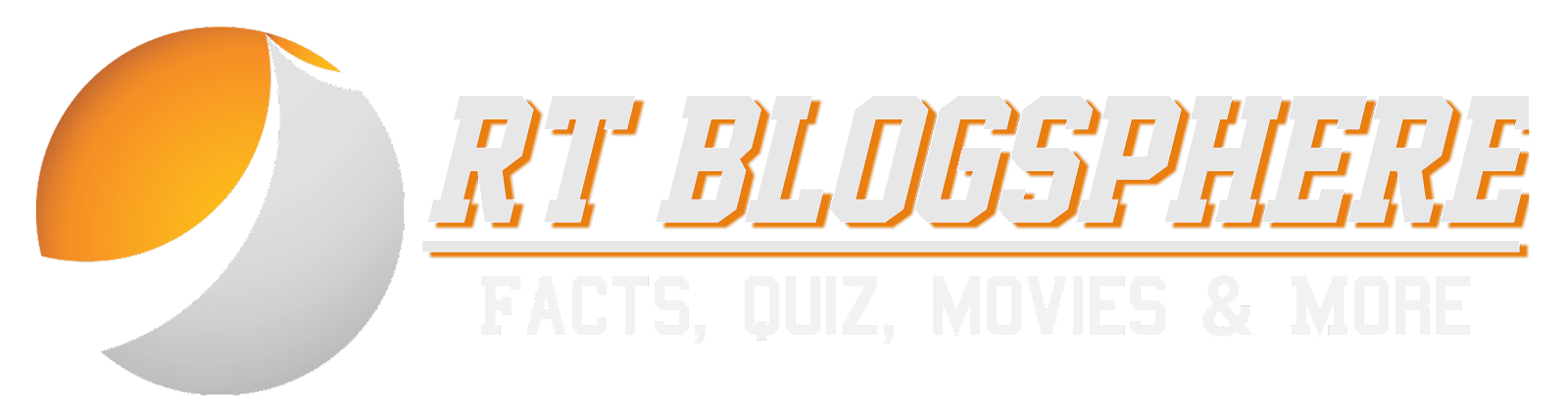


How To Reset Aol Password Your Aol password may not be easy but gives you the opportunity to keep your account updated and secure. If you suspect that your account has been hacked, want to change your password to something stronger and more difficult, or change your AOL password to something you can remember easily. When it's time to change your current password, go to the Change your AOL account information screen. If you have any problem please visit the website and contact me now to get your problem resolved soon.
ReplyDelete